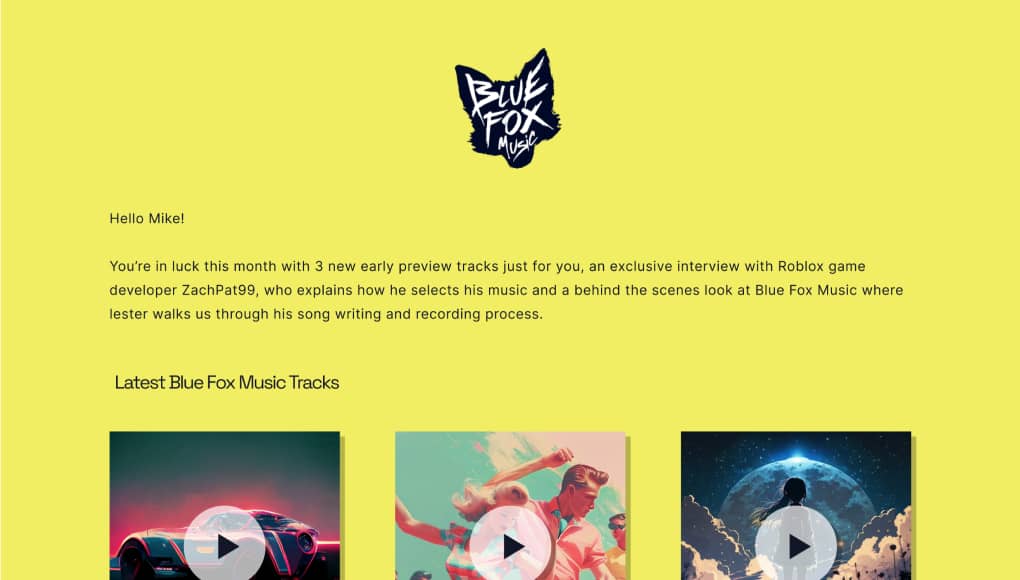Fader
Imagine you’re in a recording studio or working with audio equipment. A “fader” is basically a special sliding knob or lever that controls the volume of a sound. It’s like the volume knob on your stereo or TV, but it’s designed for more precise adjustments.
Here’s how it works: When you have multiple audio tracks, like vocals, guitars, drums, and more, all playing together in a song, you might want to control how loud or soft each track sounds relative to the others. That’s where faders come in handy.
Each track has its own fader, and when you move the fader up, the sound gets louder. When you move it down, the sound gets softer. This allows you to balance the levels of different sounds so that they blend together in a pleasing way.
For example, if the vocals are too loud compared to the background music, you can lower the vocal fader to make them softer and let the music shine through. On the other hand, if you want the vocals to stand out, you can raise the vocal fader to make them louder.
Faders come in many shapes and sizes. In modern recording software or digital audio workstations (DAWs), you’ll often see virtual faders displayed on the computer screen, and you can adjust them by dragging with the mouse or using a touch screen. In traditional analog mixers, you’ll find physical faders that you can slide up and down.
In addition to controlling volume, faders can also be used creatively. For example, in some electronic music genres, DJs might use faders to create smooth transitions between songs, fading out one track while fading in the next. This technique is called “crossfading”.

So what’s this site all about anyway?
Well, if you ever find yourself needing music for anything – a YouTube video, a podcast, a school project, a presentation, TV commercial or even a film – then browse, preview and download any of our tracks