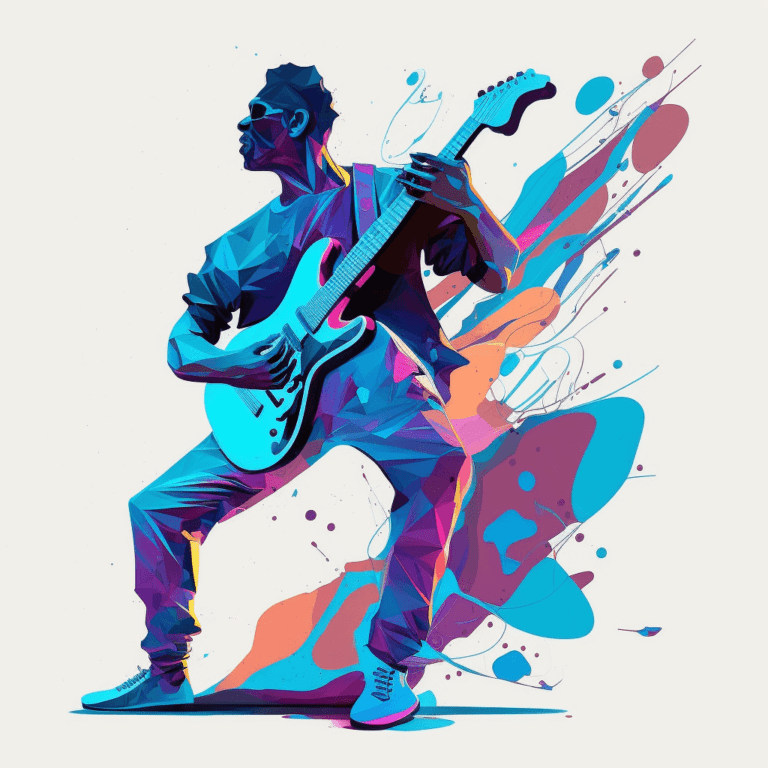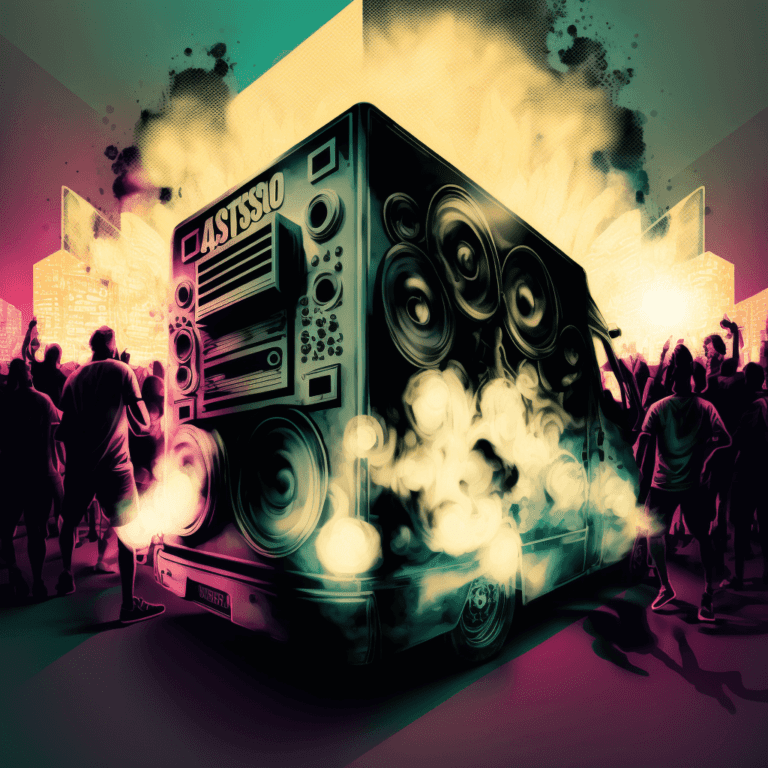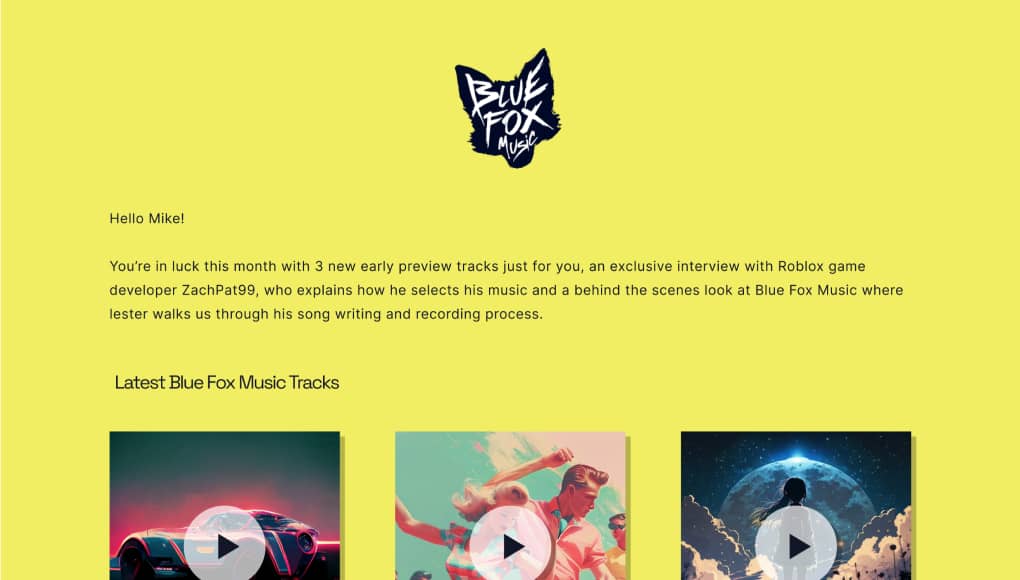Interface
An interface is like a translator. It helps different musical devices and instruments talk to each other, even if they speak different languages. Imagine you have a piano, a guitar, a microphone, and a computer. They all have unique ways of producing and processing sounds. Now, what if you want to record the music you create with these instruments on your computer? This is where the interface steps in.
The interface acts as a bridge between the analog (the sound waves from your instruments) and the digital (the language of your computer). It converts the sound signals from your instruments into a digital format that the computer can understand. This conversion is like turning spoken words into written text so that your computer can read it.
So how does this work? Well, an interface has various inputs and outputs. The inputs are where you connect your instruments or microphones. Each input corresponds to a specific channel, just like having different TV channels. Each channel can handle one instrument or microphone. When you play your piano, the interface will pick up the sound from the piano’s microphone and send it to the computer through a channel.
On the other hand, outputs allow the computer to send sound back to you, such as through speakers or headphones. When you play your guitar and record it on the computer, the interface will take the digital sound from the computer and send it to your headphones or speakers so that you can listen to what you’re playing.
Interfaces come in various shapes and sizes, but they all serve the same purpose – making your musical journey smoother and more enjoyable. Some interfaces connect directly to your computer through USB, while others might connect using special cables. They can be as simple as a small box with a few inputs and outputs or more complex with additional features like volume control, effects, or multiple channels for recording different instruments simultaneously.
In summary, a musical interface is like a friendly translator that helps your instruments communicate with your computer.

So what’s this site all about anyway?
Well, if you ever find yourself needing music for anything – a YouTube video, a podcast, a school project, a presentation, TV commercial or even a film – then browse, preview and download any of our tracks