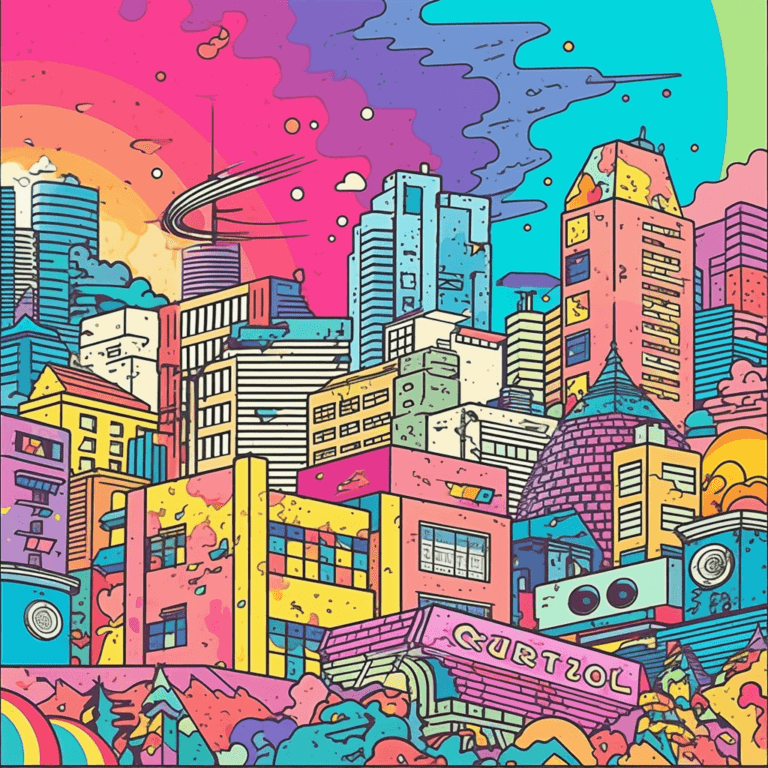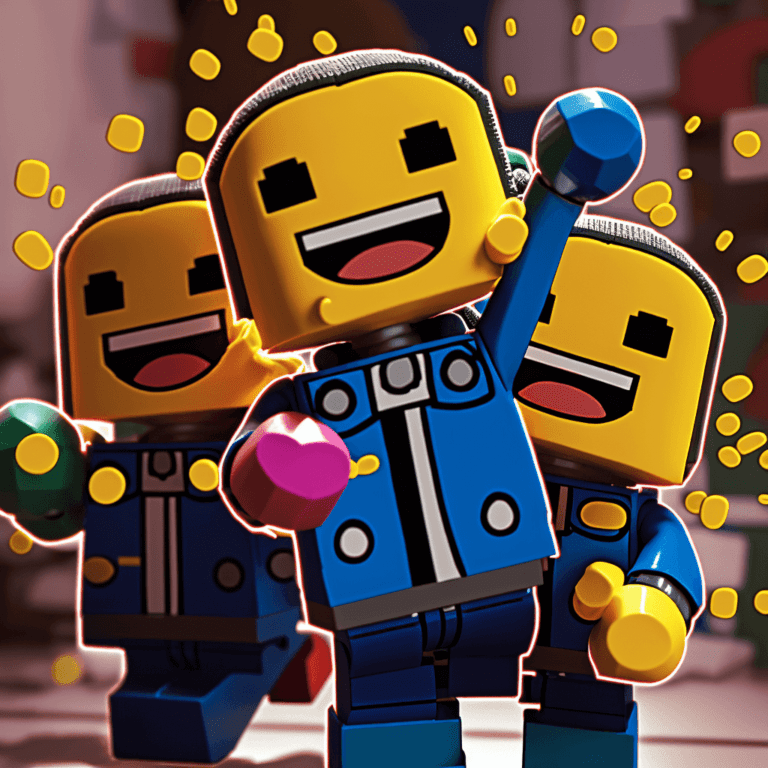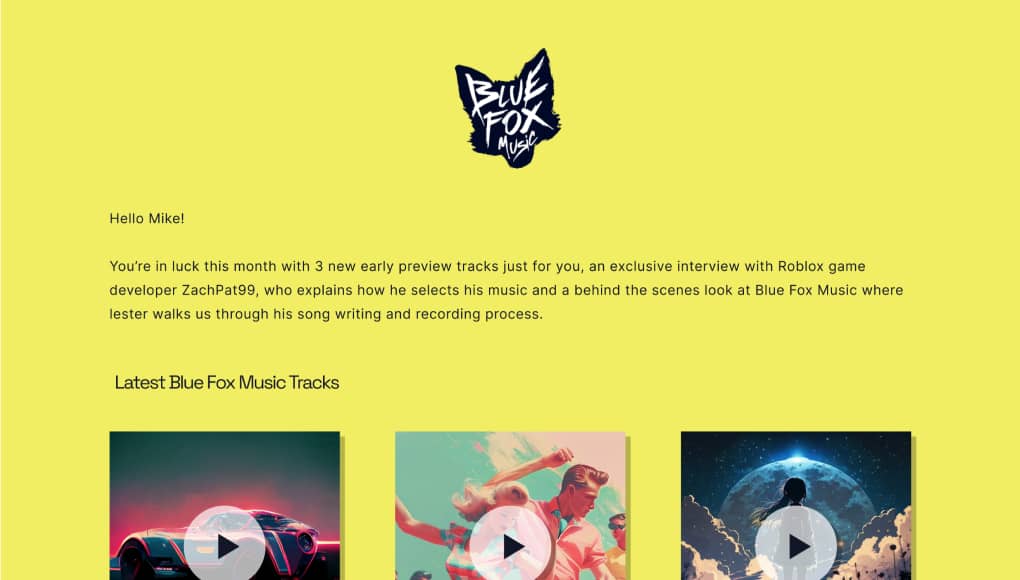VST Plugins (Virtual Studio Technology)
Music production has come a long way, and one of the significant advancements that have revolutionised the way musicians create music is Virtual Studio Technology, commonly known as VST plugins. These digital tools have become an integral part of modern music production, enabling musicians, producers, and composers to unleash their creativity and craft professional-sounding tracks from the comfort of their own computer.
What are VST Plugins?
In simple terms, VST plugins are software instruments or audio effects that can be integrated into Digital Audio Workstations (DAWs) to enhance the capabilities of music production. They simulate real-world instruments, synthesizers, and effects, effectively turning your computer into a powerful music studio.
How do VST Plugins work?
VST plugins function by processing audio data within your DAW. When you insert a VST plugin into a track, it processes the audio signals in real-time, altering the sound according to its programmed settings. For example, a VST synth plugin can generate sounds like pianos, guitars, or even futuristic sounds, while a VST effect plugin can add reverb, delay, compression, and other audio enhancements.
Types of VST Plugins:
VST Instruments: These are virtual versions of traditional musical instruments or synthesizers. Musicians can play them using a MIDI controller or draw in notes directly on the DAW’s piano roll. VST instruments allow access to an expansive range of sounds that may be impractical to have physically.
VST Effects: These plugins manipulate the audio signal in various ways, adding depth, texture, or altering the sound. Common VST effects include reverb, chorus, equalizers, compressors, and more.
Advantages of VST Plugins:
Versatility: VST plugins provide a vast array of sounds and effects, catering to any musical genre or style. From classical symphonies to electronic dance music, the possibilities are limitless.
Affordability: VST plugins are generally more affordable than physical hardware counterparts, making professional-grade music production accessible to a broader audience.
Convenience: With VST plugins, you can carry an entire studio in your laptop. This convenience allows musicians to work on their projects anywhere and anytime.
Choosing and Using VST Plugins:
When selecting VST plugins, it’s essential to consider compatibility with your DAW and computer system. Many reputable companies offer high-quality plugins, so do some research and read reviews to find the ones that suit your needs.
To use a VST plugin, install it on your computer and load it into your DAW. From there, you can experiment with various presets and tweak the settings to achieve the desired sound or effect.

So what’s this site all about anyway?
Well, if you ever find yourself needing music for anything – a YouTube video, a podcast, a school project, a presentation, TV commercial or even a film – then browse, preview and download any of our tracks