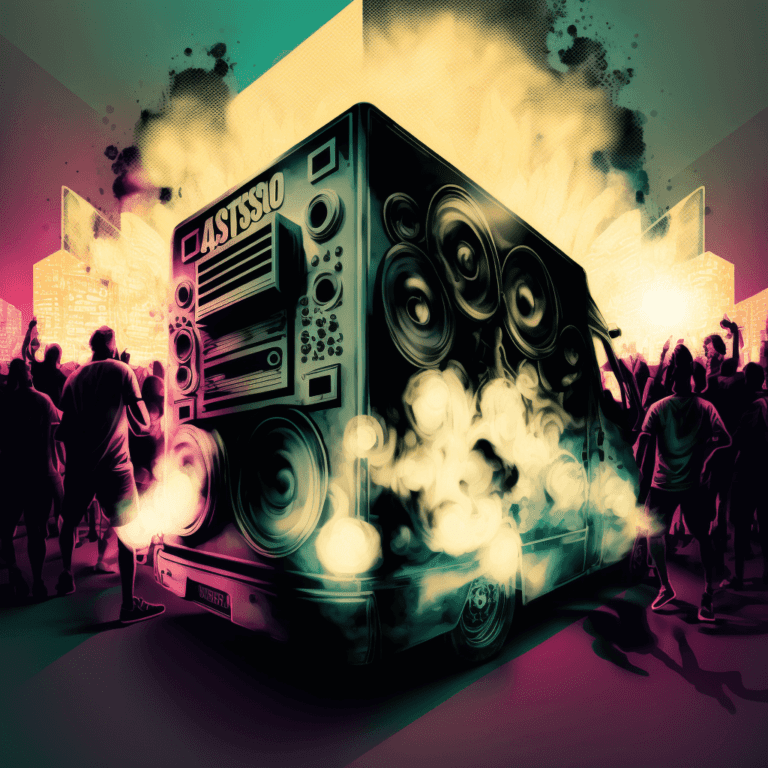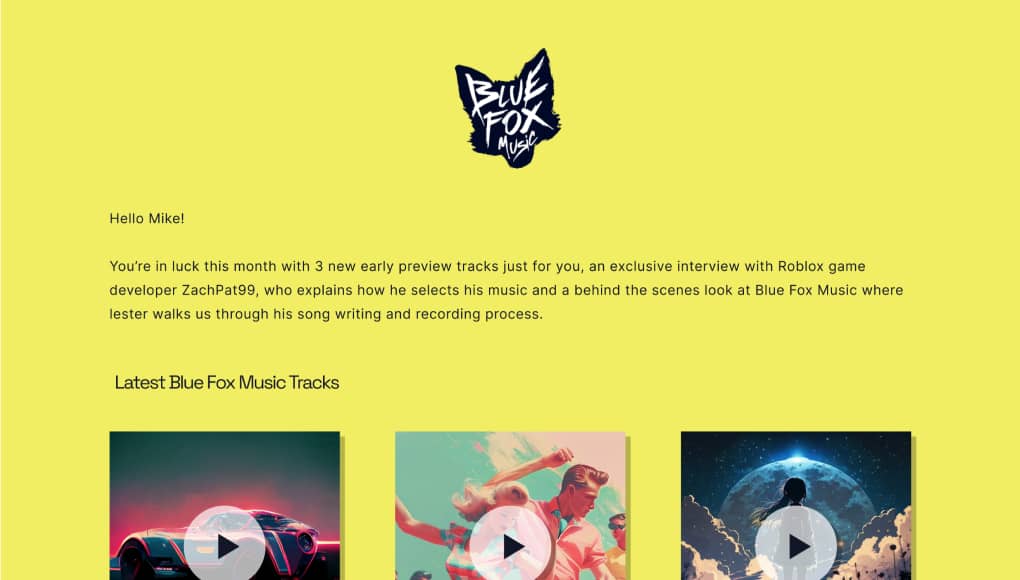I/O (Input/Output)
Imagine you are a musician or a producer, and you want to record your music, apply cool effects, and share it with the world. To make this happen, you need to connect various devices like microphones, instruments, speakers, and computers together. This connection process is where the concept of I/O comes into play.
Think of “Input” as the way to bring sound or data into a system. In the context of music, this means capturing audio signals from sources like microphones, guitars, keyboards, or electronic drum pads. The sound from these sources is like the raw material that you want to work with.
Now, let’s focus on the “Output” part. This is the opposite of Input – it’s about getting sound or data out of the system and into your ears or speakers. After you’ve recorded your music or applied some cool effects, you want to hear the final result. So, the output can be the sound coming out of your headphones or speakers, ready to be enjoyed by you or your audience.
To make the Input and Output happen, you need a way to connect everything together. This is where audio interfaces come into play. An audio interface is like the bridge between your instruments and your computer. It allows you to plug in your microphones and instruments to record them, and it also connects to your speakers or headphones to play back the music.
Understanding Input and Output is crucial because it enables you to interact with your music-making tools effectively. When recording, you want to ensure that the audio signals from your instruments are accurately captured without any loss in quality. Likewise, when you’re listening back, you want to hear the final version of your music as it should be – clear and crisp.
Having a good grasp of I/O will also help you troubleshoot any issues that may arise. If something doesn’t sound right during recording or playback, you can check the connections and settings in your audio interface or other devices to fix the problem.

So what’s this site all about anyway?
Well, if you ever find yourself needing music for anything – a YouTube video, a podcast, a school project, a presentation, TV commercial or even a film – then browse, preview and download any of our tracks