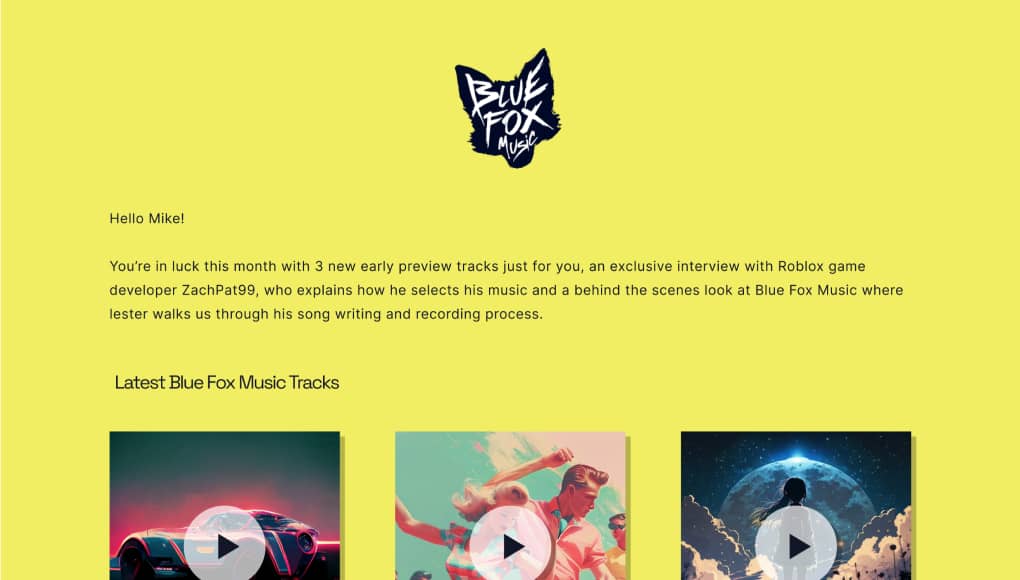Level Meter
A level meter is a visual display that helps measure and manage the loudness or volume of audio signals.
Think of it as a guide that ensures your music is neither too soft nor too loud but just right. You might have seen it on recording software, audio mixers, or even on some music players like the ones on your phone or computer.
Visualizing Sound Levels:
Imagine you are singing into a microphone or playing an instrument. The level meter shows you a visual representation of how loud or quiet the sound is at any given moment. It’s like a speedometer for sound, with a pointer or bar moving left or right depending on the volume.
Decibels and the Zero Point:
The level meter measures sound in units called “decibels” (dB). The higher the number, the louder the sound. The zero point on the level meter represents the optimal volume level – the point where the sound is neither too low nor too high, ensuring the best audio quality.
Staying Within the Sweet Spot:
When recording or performing music, it’s crucial to keep the level meter’s pointer or bar close to the zero point. This ensures that the audio signal is neither too weak (below zero) nor too strong (above zero). If the sound is too soft, it may not be heard clearly, and if it’s too loud, it can cause distortion or other audio problems.
Peaks and Dynamic Range:
While performing, you might notice occasional spikes on the level meter, reaching higher than the zero point. These spikes are known as “peaks” and represent the loudest moments in the performance. A level meter helps musicians and engineers see these peaks and make necessary alterations to the “dynamic range” – the difference between the softest and loudest parts of a piece of music.
Clipping and Overload:
If the level meter consistently goes into the red zone or shows values above the maximum level, it indicates “clipping” or “overload.” This means the audio signal is too loud, leading to distortion and audio quality loss. Avoiding this situation is vital to prevent unwanted distortion and preserve the integrity of your music.

So what’s this site all about anyway?
Well, if you ever find yourself needing music for anything – a YouTube video, a podcast, a school project, a presentation, TV commercial or even a film – then browse, preview and download any of our tracks